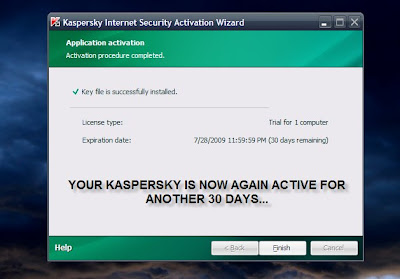Installing Windows 95
You can install Windows 95 in a virtual machine using a standard Windows 95 boot floppy and CD‐ROM.
if your VMware product supports it, you can also install from a PXE server.
Fulfill these prerequisites before installing Window95:
Create and configure a new virtual machine.
Consider these support and configuration issues for Windows 95:
You must FDISK and FORMAT the virtual hard disk drives before running Windows 95 setup. (Some
Windows 95 distributions provide instructions that do not include the steps to FDISK and FORMAT a C:
drive.)
The installation instructions are for the simplest case of one virtual IDE hard drive and one virtual IDE
CD‐ROM drive. If you have configured the virtual machine with more than one IDE hard drive, you
should also FDISK and FORMAT these drives before installing Windows 95. If you have configured the
virtual machine with more than one virtual hard drive or more than one virtual CD‐ROM, you might need
to use device letters that are different from those in the instructions below.
Installation Steps
1 Insert the Windows 95 CD‐ROM Setup Boot Disk in floppy drive A: used by your virtual machine and
insert the Windows 95 CD in the CD‐ROM drive.
2 Power on the virtual machine to start installing Windows 95.
3 After the virtual machine boots, if you are presented with a choice of CD‐ROM drivers, select the first IDE
driver option available (even if your computer has a SCSI CD‐ROM drive).
4 Partition the virtual disk.
A:\> FDISK
Answer the questions.
NOTE If you create a primary partition that is smaller than the full size of the virtual disk, be sure the partition is marked active.
5 Reboot Windows 95. If the cursor is not already within the virtual machine window, click in the virtual
machine display, and then press Ctrl+Alt+Ins on a Windows host or Ctrl+Alt+Del on a Linux host. If
prompted on reboot to select a CD‐ROM driver, select the first IDE CD‐ROM driver from the list.
6 Format the C: drive.
A:\> FORMAT C: /S
7 Start the Windows 95 installation.
A:\> D:\WIN95\SETUP /IS
An intermittent problem can occur during Windows 95 installations in a virtual machine. Shortly after the
Windows 95 Setup program is started, Scandisk runs to completion, and when the Windows 95 Setup
program should start its graphical user interface, the virtual machine returns to an MS‐DOS prompt.
VMware recommends you reboot the virtual machine and rerun Windows 95 Setup. You do not need to
FDISK or FORMAT the drive again. If this problem occurs reproducibly, please report it to VMware technical support.
8 If the virtual machine’s Ethernet adapter is enabled, you have to manually add an Ethernet driver because
Windows 95 does not detect it during the Analyzing Computer phase (even if you selected the Network
Adapter detection option). Do the following to enable networking:
a Continue with the Windows 95 installation until you get to the Windows 95 Setup Wizard/Setup
Options screen. Change the default setting from Typical to Custom and click Next to continue.
b From the Network Configuration screen (which appears after the Analyzing Computer phase), click
Add, select the Adapter component, select Advanced Micro Devices from the manufacturer window
and AMD PCNET Family Ethernet Adapter (PCI&ISA) from the network adapter window.
c If you need TCP/IP networking, add it from the Network Configuration screen (Windows 95 Setup
does not enable TCP/IP by default). If you don’t do this, the first phase of the Windows 95 installation
does not copy some of the files it will need later, and the entire installation fails.
Also be sure that the Microsoft NetBEUI protocol is installed. It might not be installed by default.
9 Finish the Windows 95 installation.
10 VMware virtual disks support DMA transfers for better performance. The feature can be enabled after
you have installed Windows 95 on a virtual IDE disk. Follow these steps to enable the feature:
a Right‐click My Computer and select Properties.
b From the System Properties dialog box, click the Device Manager tab.
c Double‐click the Disk Drives device category.
d Double‐click the GENERIC IDE DISK TYPE01 device.
e Click the Settings tab and select the DMA check box.
Post Installation Instructions
Enabling Networking After Installing Windows 95
If networking was disabled at the time you installed Windows 95, you can enable it after installing the
operating system. Shut down Windows 95 and power off the virtual machine. Add the network adapter to the virtual machine’s configuration, and then follow the instructions below to install the network driver in the
Windows 95 guest operating system.
1 Power on the virtual machine.
2 When Windows 95 reboots, it auto‐detects an AMD PCNET Family Ethernet Adapter (PCI&ISA) and
prompts for the Windows 95 CD‐ROM to install drivers. The default Ethernet adapter settings should
work fine and do not need to be changed.
3 Double‐click the Network icon in the Control Panel to view or change network settings. For example, you
might want to add the TCP/IP protocol since Windows 95 does not install it by default.
VMware Tools
Be sure to install VMware Tools in your guest operating system. For an overview of VMware Tools and for a listing of the manuals that contain instructions for installing VMware Tools in your guest, see knowledge
base article 340 at
http://kb.vmware.com/kb/340.